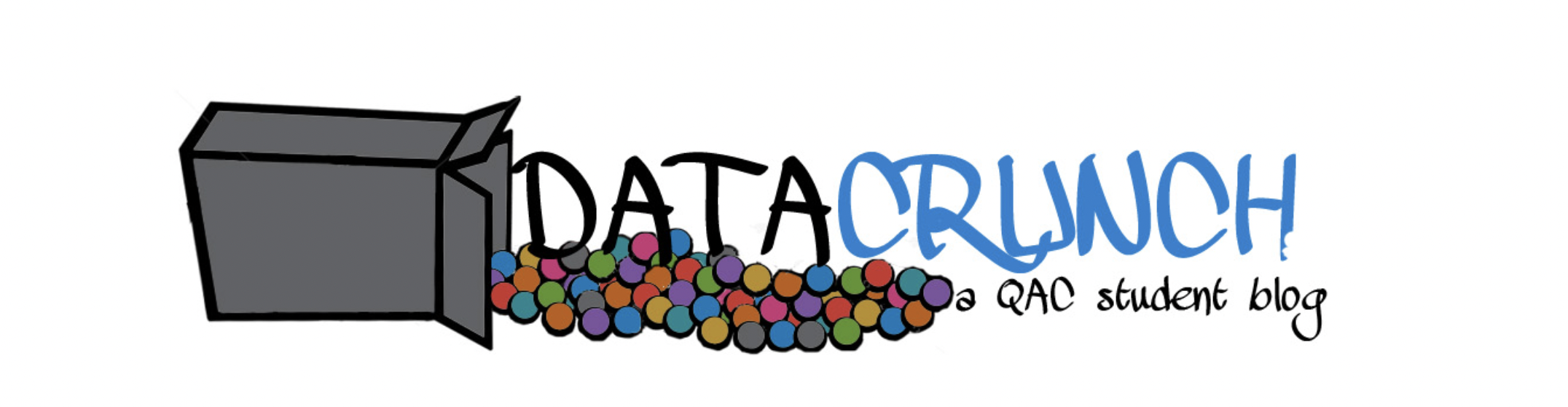Overview
If you are a beginner with Stata, we recommend getting started with UCLA’s documentation. UCLA provides code and often example datasets that can be downloaded and used. Additionally, UCLA often documents how to read output. If you are a more advanced Stata user, we recommend all of Oscar Torres-Reyna’s documentation. Torres-Reyna provides all the code and output interpretation. However, his work assumes that the user has a working knowledge of Stata and often econometric analysis. For more advance users, we recommend using Stata’s document to look up specific examples and command options.
Stata Documentation
- Stata’s home page has video tutorials that walk you through different analyses in Stata
UCLA Documentation
- UCLA’s website provides clear documentation
Oscar Torres-Reyna – Princeton University
- Oscar Torres-Reyna’s lessons: Oscar is a data consultant at Princeton University and makes his lessons available for public use. The presentations are long, but extremely insightful and explain and output questions you may have.
Christopher Baum – Boston College
- Christopher Baum’s lessons: Christopher is an Economics professor at Boston College. He’s written many books about Stata and also makes his Stata presentations available to the public. Linked below is his “Introduction to Stata” presentation that goes over basic commands in Stata.
Stata Tutorial – Princeton University
Anthony Grogan-Kaylor’s 2-page Introduction to Stata
Data Management
Merge
Append
Reshaping Data (Wide-to-Long, Long-Wide)
Descriptive Statistics
Descriptive statistics are most easily created using tabulate (tab) or tabstat in Stata.
Graphs and Figures
- Stata Graphing Help
- UCLA
- Princeton: very in-depth, but helpful
Regression
Simple/Multiple Regression
Time Series Regression
Panel Data Regression
- Oscar Torres-Reyna
- Hun Myoung Park on Linear Regression with Panel Data: This is a long, but very in-depth document about regression estimation with panel data in Stata. Recommended for intermediate or advanced Stata users with some background in econometrics.
Logistic Regression
- UCLA documentation on logistic regression
- Oscar Torres-Reyna on probit/tobit
- Stata documentation on how to run a logistic regression (code and point and click version)
Other Analyses
Factor Analysis
Other:
- Oscar Torres-Reyna on Outreg2: Making Tables and Graphs for Papers and Publications in Stata