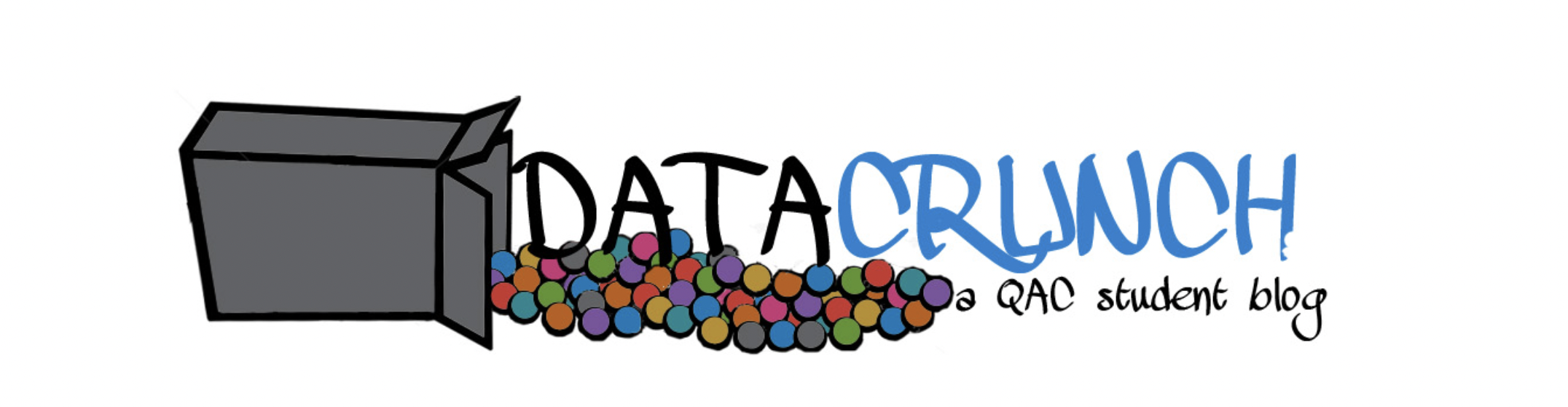To connect to Wesleyan’s Virtual Machine for running SAS, Stata, or R, go to this page. You will then be prompted to install a Citrix plugin. Enable the plug-in.
Next, login using your Wesleyan username and password. You may access the course files and folders in the course directory under P:\QAC\ * Please make sure to log off at the end of your session *
(if off campus) you need to first establish a VPN (Virtual Private Network) connection.