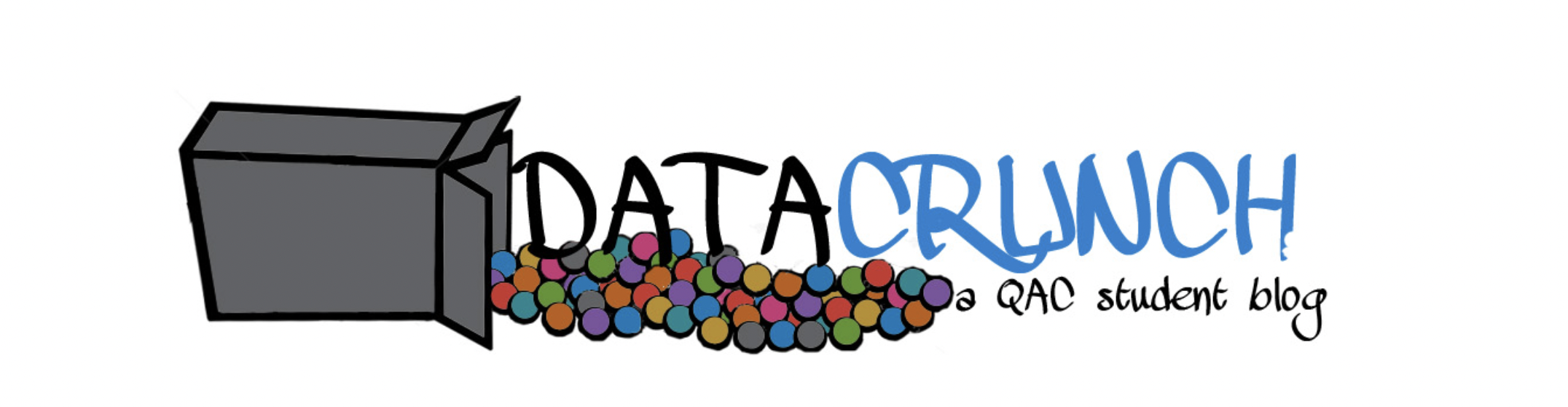(For more instructions, go to Wesleyan’s page about the VPN)
Connecting to VPN with a Mac
ITS advises Mac users on OS 10.8 and later to use the native Mac VPN capability to connect to Wesleyan VPN.
For older Mac OS versions, you may use the Cisco AnyConnect VPN client.
Mac OS 10.6/10.11.6
Mac OS 10.5 or below
To determine your Mac’s OS version, click the “Apple” icon menu and select “About This Mac.”
Connecting to VPN with Windows